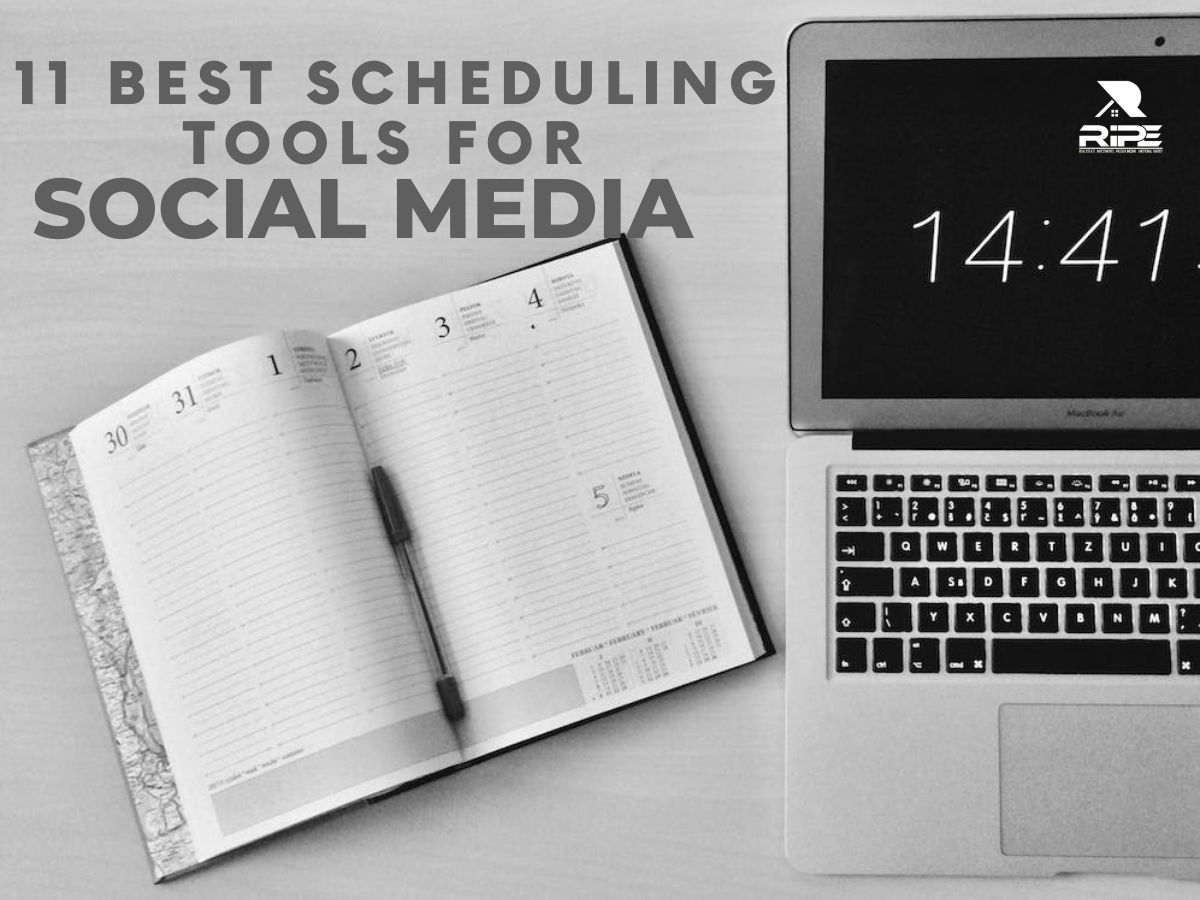Some of the links in this article may be affiliate links, which can provide compensation to us at no cost to you if you decide to purchase a recommended product or service. As an Amazon Associate I earn from qualifying purchases. I only recommend products I have personally used or experienced. Learn more on my privacy policy page.
11 Best Scheduling Tools for Social Media
Social media has become an integral part of our daily lives and is a powerful tool for businesses to connect with their target audience. However, managing multiple social media accounts can be a time-consuming and overwhelming task. This is where social media scheduling tools come in. These tools allow businesses and individuals to plan, schedule, and publish their content in advance, saving valuable time and effort. In this article, we’ll look at the top social media scheduling tools that can help automate posting and analyze content performance to streamline your social media strategy.
HERE ARE SOME OF THE BEST SCHEDULING TOOLS FOR SOCIAL MEDIA POSTING:
-
Publer
-
SocialChamp
-
Buffer
-
CoSchedule
-
Hootsuite
-
IFTTT
-
Integromat
-
Loomly
-
MeetEdgar
-
Planoly
-
Zapier
1. PUBLER
Publer schedules social media posts for multiple platforms, streamlining content creation and saving time.
Some of the key features of Publer include:
- Content calendar: PUBLER has a visual content calendar to track scheduled and future posts.
- Post scheduling: Schedule posts for multiple social media platforms in advance.
- Social media integration: PUBLER integrates with a wide range of social media platforms.
- Collaboration tools: Invite team members to collaborate on post creation and scheduling.
- Analytics and tracking: Provides insights into post performance and engagement.
- Customizable post templates: Create and save templates for frequently used post types.
- Media library: Centralized media library to store and manage visual content.
- Mobile app: PUBLER provides a mobile app for managing social media on the go.
- Automated posting: Automate posting with recurring posts or PUBLER’s auto-posting feature.
By using PUBLER, you can streamline your social media management and improve your social media presence.

2. SOCIALCHAMP
Social Champ efficiently schedules social media posts for multiple platforms including Facebook, Twitter, LinkedIn, and Instagram, saving time with advanced planning and publishing.
Some of the key features of Social Champ include:
- Post scheduling: You can schedule posts for multiple social media platforms in advance, allowing you to manage your content efficiently.
- Social Champ integrates with multiple social media platforms
- Provides a visual content calendar
- Offers collaboration tools for team members
- Offers analytics and tracking features
- Allows creation of customizable post templates
- Provides a centralized media library
- Offers a mobile app for managing social media presence on the go
These are just a few of the key features of Social Champ. By using this tool, you can streamline your social media management process and improve your overall social media presence.

Social Champ Logo
3. BUFFER
Buffer is a scheduling and productivity tool that helps individuals and teams manage their social media and content marketing efforts. It allows users to schedule and publish posts on multiple social media platforms from a single dashboard.
With Buffer, users can:
- Scheduled Posts: Schedule posts ahead of time for timely and consistent engagement on social media.
- Team Collaboration: Collaborate with team members to approve posts and stay aligned on the content being shared.
- Performance Analysis: Get insights on post performance with Buffer’s analytics, allowing users to adjust their social media strategy accordingly.
- Buffer manages multiple social media accounts on different platforms in one place.
Buffer streamlines social media and content marketing for teams and individuals with scheduling and productivity tools.

4. COSCHEDULE
CoSchedule streamlines marketing and project management with centralized scheduling and collaboration for social media, email, and blog posts.
Here are some of the key features of CoSchedule:
- Content Calendar: A visual, drag-and-drop calendar where you can plan, organize, and schedule all your marketing tasks in one place.
- Social Media Scheduling: Schedule and publish social media posts to multiple social media platforms from one place.
- Marketing Campaigns: Plan, track, and measure the results of your marketing campaigns in real-time.
- Collaboration Tools: Allow multiple team members to work together on projects, assignments, and tasks.
- Task Management: Assign tasks, set due dates, and manage the progress of projects from one place.
- Analytics & Reporting: Monitor and measure the results of your marketing efforts with real-time analytics and reporting.
- Email Marketing: Plan and execute email campaigns with email marketing templates and a drag-and-drop editor.
- Integrations: Integrate with popular tools and services, such as Google Analytics, Hootsuite, and Slack.
- Custom Workflows: Create custom workflows to match your team’s specific needs and processes.
- Reusable templates streamline workflows by creating templates for social media posts, email campaigns, and other marketing assets.
CoSchedule offers various features to help teams streamline and simplify the marketing process, resulting in more effective and efficient campaigns.

5. HOOTSUITE
Hootsuite manages and schedules social media activities across multiple networks in a central location for businesses and organizations.
Here are some key features of Hootsuite:
- Schedule posts on multiple networks
- Monitor brand, keywords, and competitor mentions
- Collaboration features for team management
- In-depth analytics and reporting
- Integrates with popular apps
- Security measures such as two-factor authentication and password management

6. IFTTT
IFTTT is an acronym for “If This Then That.”IFTTT automates tasks with simple “recipes” triggering actions based on events using a web-based tool and app.
Here are some key features of IFTTT:
- Cross-platform compatibility: IFTTT works with 600+ platforms, including iOS, Android, Google Drive, Slack, and Amazon Alexa.
- Easy recipe creation: Creating recipes is simple, with a user-friendly interface and clear instructions.
- Automated tasks: IFTTT enables you to automate tasks and routines based on specific events or conditions.
- Customizable recipes: You can customize existing recipes or create your own to fit your specific needs and preferences.
- Sharing and collaboration: Share recipes with other users to collaborate and automate tasks.
- Secure and private: IFTTT implements measures to protect your data and information.
- Free to use: IFTTT is free, with a premium version available for additional features.

7. INTEGROMAT (MAKE)
Integromat is a cloud-based automation tool that helps users automate repetitive tasks and workflows. It can be used for a variety of purposes, including data integration, workflow automation, and API management. Some key features of Integromat include:
- Drag-and-drop interface: The tool has a user-friendly interface that allows users to create workflows by simply dragging and dropping modules.
- Integrations: Integromat supports a wide range of integrations with popular apps and services, such as Google Sheets, Slack, and Shopify.
- Data transformation: Integromat has a variety of data transformation tools that allow users to manipulate data before it is passed from one app to another.
- Conditional statements: Integromat allows users to set conditions for their workflows, so they can be triggered only when specific conditions are met.
- Scenario builder: The tool has a visual scenario builder that makes it easy for users to build and manage complex workflows.
- Error handling: Integromat has built-in error handling features that allow users to catch and resolve errors within their workflows.
- API management: Integromat provides tools for managing and testing APIs, making it a useful tool for developers and businesses that work with APIs.
Overall, Integromat is a versatile automation tool that can help businesses and individuals streamline their work and save time on repetitive tasks.

8. LOOMLY
Loomly is a scheduling and collaboration tool for social media managers, marketing teams, and content creators. It helps users plan, create, and publish content for social media platforms such as Facebook, Twitter, and Instagram.
Here are some key features of Loomly:
- Content Calendar: A visual content calendar that provides an overview of all the scheduled content and enables users to manage their content publishing schedule.
- Content Creation: A drag-and-drop interface that makes it easy to create social media posts and other content assets.
- Workflow Management: A collaboration feature that allows teams to review, approve, and manage the content creation process.
- Social Media Post Templates: Customizable post templates that enable users to create consistent and on-brand social media posts.
- Automated Posting: The ability to schedule posts in advance and publish them automatically at the optimal time for maximum engagement.
- Analytics: A comprehensive analytics dashboard that provides insights into the performance of your social media posts.
- Post Ideas: A feature that provides inspiration and suggestions for new social media content ideas.
Overall, Loomly is a tool designed to streamline the social media content creation process and help teams collaborate and publish high-quality content consistently.

9. MEET EDGAR
MeetEdgar is a scheduling tool that is primarily used for social media management. It allows businesses and individuals to automate their social media content, helping them save time and ensure that their social media presence remains active and consistent. Some key features of MeetEdgar include:
- Social media content scheduling: Users can create and schedule social media posts in advance, which will be automatically published at the designated time and date.
- Content Library: MeetEdgar allows users to store their social media content in a library, making it easier to reuse and schedule content multiple times.
- Post Categories: Users can categorize their social media posts into different categories, making it easier to organize and manage their content.
- Automatic Posting: MeetEdgar has a feature that automatically recycles content from the library, ensuring that users never run out of content to post.
- Reporting and Analytics: MeetEdgar provides users with insights into the performance of their social media content, helping them track their growth and adjust their strategies accordingly.
- Integrations: MeetEdgar integrates with several other tools, such as Google Analytics and Hootsuite, making it easy for users to integrate their social media management into their overall marketing strategy.
- Easy-to-Use Interface: MeetEdgar has a user-friendly interface that makes it easy for users to schedule, manage, and analyze their social media content.
These features make MeetEdgar a powerful and flexible solution for managing social media accounts and maximizing the impact of social media efforts. Whether you’re looking to schedule posts in advance, monitor and respond to comments, or analyze the performance of your social media efforts, MeetEdgar provides a comprehensive solution for social media management.

10. PLANOLY
Planoly is a social media scheduling and management tool that offers a range of features to help businesses, organizations, and individuals improve their social media efforts.
Some of the key features of Planoly include:
- Visual Scheduling: Planoly has a visual interface that lets users preview their social media posts and ensure their content is well-designed and effective.
- Social Media Scheduling: Users can schedule and publish posts to multiple platforms, including Instagram and Pinterest.
- Social Media Monitoring: Planoly provides tools for monitoring and responding to comments, messages, and mentions on social media platforms.
- Analytics and Reporting: Planoly offers analytics and reporting to help users understand the performance of their social media efforts and make data-driven decisions about future content.
- Collaboration Tools: Planoly provides collaboration tools for users to work with team members or clients to plan and schedule social media content.
- Drag and Drop Interface: Planoly has a user-friendly drag-and-drop interface, making it easy to use and navigate, even for users with limited social media experience.
- Image Editing: Planoly offers image editing tools to enhance social media images and make them more visually appealing.
These features make Planoly a powerful and flexible solution for managing social media accounts and maximizing the impact of social media efforts. Whether you’re looking to schedule posts in advance, monitor and respond to comments, or analyze the performance of your social media efforts, Planoly provides a comprehensive solution for social media management.

11. ZAPIER
Zapier is a scheduling tool that connects different web-based applications and automates the transfer of data between them. It acts as a bridge between apps that don’t natively integrate, allowing you to create “zaps” that automate repetitive tasks.
For example, you could use Zapier to automate the following tasks:
- Automatically add new Gmail sender to Google Sheets contact list
- Automatically add new Google Forms submissions to Google Sheets row
- Automatically create a new Asana task when a new row is added to Google Sheets
In addition to its support for over 2,000 apps, Zapier’s user-friendly interface simplifies zap creation and management. This ultimately makes it accessible even for those with limited technical expertise.

WHICH ARE THE BEST SCHEDULING TOOLS FOR SOCIAL MEDIA?
In conclusion scheduling tools for social media can be a valuable asset for businesses, individuals, and organizations to streamline their online presence, improve engagement, and free up time for other tasks. Choose the right tool for your needs to take your social media management to the next level and achieve your goals efficiently.